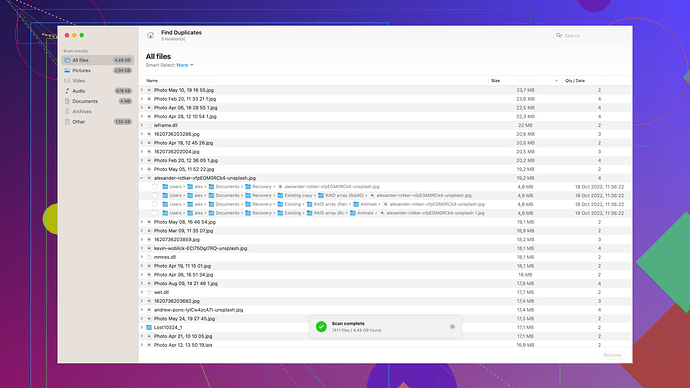Accidentally deleted some crucial messages on Facebook Messenger and now I desperately need to retrieve them. Is there any way to recover them or are they gone for good? Any advice or tools to help would be greatly appreciated. Thanks!
Once you’ve deleted messages on Messenger, there’s no official way to recover them directly through Messenger itself. Facebook doesn’t offer a recycle bin or undo feature for messages; once they’re deleted, they’re generally considered gone for good.
However, there are a few workarounds that might help you retrieve your crucial messages.
-
Check Archived Chats: Sometimes, messages are archived rather than deleted. To check your archived messages, go to your Messenger app and click on your profile picture, then go to ‘Archived Chats.’ This might be a long shot, but it’s worth looking into.
-
Download Your Facebook Data: Facebook allows you to download a copy of your data. This might include messages that were deleted recently. To do this, go to your Facebook Settings, click on ‘Your Facebook Information’, and then ‘Download Your Information’. From there, you can request a download of your messages data. Keep in mind this might not always recover the deleted messages, especially if they were deleted a while back.
-
Recovery Software: If both of the above methods fail, you might consider using data recovery software like Disk Drill
. Disk Drill (https://www.cleverfiles.com/) can sometimes recover deleted data from your device. If you primarily use Messenger on your phone, this tool might help you retrieve the app data that might include your lost messages. While there’s no guarantee, it’s a useful tool if you’re desperate and out of options. -
Contact the Other Party: A very straightforward method is to ask the person you were chatting with if they still have the messages. They might not have deleted them on their end, and they could simply forward the messages or take screenshots for you.
-
Seek Professional Help: In extreme cases, you can consider reaching out to a data recovery professional. They might be able to dig deeper into your device’s storage and recover the deleted data.
While these options might not guarantee the recovery of your deleted messages, they’re worth trying. And remember, regular backups and archiving important conversations can save you from such headaches in the future.
Downloading your Facebook data can be a useful method, but let’s not kid ourselves—it’s not always effective. I’ve tried it and sometimes the messages you desperately need don’t show up there, especially if they’ve been gone for a while.
Another angle that you might consider is checking if you had any email notifications turned on for your Messenger. If you did, you might have copies of parts of the conversation in your email inbox. It’s not a full-proof method, but it has saved me once or twice in the past.
Regarding data recovery tools like Disk Drill, it’s worth mentioning it does have its pros and cons. It has a user-friendly interface and can sometimes recover deleted data from your phone, which is handy if Messenger is primarily used on your mobile. A downside, however, is that Disk Drill can be a bit pricey and doesn’t always guarantee results. So, it’s a bit of a gamble.
On that note, there are competitors like Dr.Fone and EaseUS that offer similar services. While they don’t guarantee recovery either, having options is always good.
If you’re still out of luck, contacting the other party can be your last resort. It’s simple and sometimes the most effective, especially if they’re cooperative. And hey, always a good reminder for all of us to backup and archive important conversations regularly to avoid future panic.
Yo, first off, it sux that you lost those crucial messages. That’s def a rough spot to be in. @techchizkid and @codecrafter have already laid down some solid advice, but I’d like to throw in a few more nuggets in here.
Sure, Facebook Messenger doesn’t give us a magical “undo” button, which, yep, sucks big time. Now, let’s talk about the long shots that might get you some results without guaranteeing anything.
1. Cached Data: Your phone might still have some cache stored that includes fragments of your messages. Checking your phone storage for cached files might give you some clues or even whole conversations. For Android users, heading into Settings > Storage > Cached data might sometimes reveal more. It’s a hit or miss, though.
2. Messenger & Email Syncing: If you happened to have email notifications for Messenger turned on, you might want to check your inbox for any associated alerts or summaries. They usually don’t cover entire conversations, but hey, having bits and pieces is better than nothing, right?
3. Request Data Directly from Facebook: While Facebook’s “Download Your Information” option is a common recommendation, another overlooked tactic is reaching out to Facebook support. Yep, it’s a long-shot and they’re swamped but, there’s a chance, albeit tiny, they might provide some additional data, especially if you stress the importance.
4. Third-Party Tools: Now, speaking of file recovery, Disk Drill’s already mentioned, and here’s why it’s typically favored. Disk Drill has this user-friendly interface that a lot of newbies can get around pretty easily, which you can get more info from here. But, if you’re open to exploring, tools like Dr.Fone and EaseUS are also pretty competitive.
5. Local Backup Solutions: This might be a bit too late, but always good for the future. Regular backups, not just of your Messenger but your entire phone data, can save you from headaches like these. Bots like the Messenger Backup Bot exist for Telegram, and similar ones could be found for Messenger.
6. Cloud Storage Check: In case your device is set up to back up your data periodically to cloud services like Google Drive or iCloud, go ahead and dig around there as well.
7. Manually Check Your Device Storage: It’s like playing detective. Go into your device’s file manager, mainly in Android, and navigate through the app folders. Sometimes under Android > Data > com.facebook.orca > cache, you might find old threads stored in surprisingly readable formats.
8. Reach Out to the Chat Parties: Obvious, and mentioned by others, but worth repeating. Hit up the person on the other end of those messages. If they’re cooperative, you might just save both time and trouble.
Now, here’s where I beg to differ slightly from the norm. All these methods, while helpful, aren’t foolproof. Sometimes, data is just lost—it’s a hard truth. Constantly trying tools that promise fixes can be costly and, let’s face it, frustrating. Prioritize your mental peace while solution-hunting, and don’t get too stressed out if something doesn’t work.
As a last pro tip: back up your data regularly and make it a habit. I’m not saying go all out like @techchizkid suggested, but a simple, monthly backup or even using a syncing app can save you from these future pinches. And, ALWAYS check twice before hitting that delete button. We’ve all been there!
So here’s to hoping you find your messages somehow, someway. Hang in there!