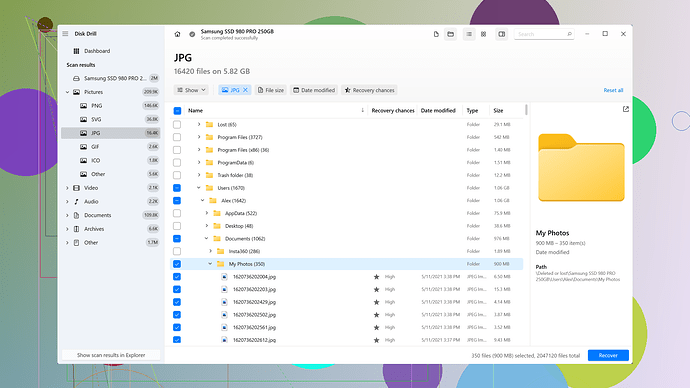I accidentally deleted some important text messages on my phone and I really need to get them back. They contain vital information I can’t afford to lose. Is there any way to recover them? Any help would be appreciated!
So, you accidentally deleted some vital text messages? That’s a bummer, but don’t freak out just yet because there are some ways you might be able to get them back.
First off, let’s tackle it from an iPhone perspective. If you’re using an iPhone and have iCloud backups enabled, you might be in luck. Hop into your “Settings,” tap on your Apple ID, then “iCloud,” and finally “iCloud Backup.” If you see that your phone was backed up before the messages were deleted, you’re golden. You’ll need to do a full restore, however, which means erasing your iPhone and setting it up like new (don’t worry though, it will restore everything from the backup). Just go to “Settings,” “General,” “Reset,” and then “Erase All Content and Settings.” After it reboots, choose to restore from an iCloud backup and pick the backup date that would’ve included your messages.
On the flip side, for Android users, there’s a slightly different set of steps. Similarly, you want to see if there’s a Google Drive backup available. Navigate to your Google Drive app, click through the menu, and go to “Backups” to see if your device was backed up before. If so, you’ll have to go through the process of a factory reset (Settings > System > Reset options > Erase all data). After that, while setting up your phone, you’ll get the option to restore from a backup. Follow through those steps, and hopefully, your messages will be there.
Now, in case those methods don’t cut it for you, dive into some data recovery software solutions. One highly recommended tool is Disk Drill
. This software can sift through the layers of your device storage to pull up recently deleted data. Here’s where you can get more information about it: Disk Drill Data Recovery Software - https://cleverfiles.com/lp/data-recovery-software.html. What’s good about Disk Drill is that it’s user-friendly, and it doesn’t only help with text messages but also other lost data you’d want back. Simply download it onto your computer, connect your phone, and let it scan your device.For those without backups or whose backup was too recent to include the deleted messages, try Disk Drill first. It’s pretty intuitive; download and install it, connect your phone to your computer, and let the software identify the device. It supports both Android and iOS, so no worries there. Once the scanning is done, you can preview the found files and recover what you need.
If Disk Drill doesn’t quite hit the mark, there are other recovery tools out there like Dr. Fone, Enigma Recovery, and Tenorshare UltData which might do the trick. Just be careful when using these apps. Read reviews and only download from reputable sources to avoid any potential malware or data security breaches.
Let’s not forget about third-party services, though, they can be a tad pricy. There are plenty of professional data recovery services where you can drop off your device and let the experts take over. This should be more of a last resort for cases where you absolutely can’t afford to lose those messages and none of the DIY solutions worked. These services can get pretty deep into your device’s storage to recover data, although there’s no 100% guarantee.
Moving forward, take some steps to avoid this mishap again. Regularly back up your device, not just to the cloud but also make local backups on your computer or an external drive. It’s a good habit, not just for messages but for all your vital data.
So, TL;DR: Check for iCloud or Google Drive backups and restore if possible. If not, try the Disk Drill Software linked above for a shot at recovering those texts directly from your device’s storage. And if all else fails, consider professional recovery services as a last resort.
Hope that helps – best of luck!
Another angle to consider is checking with your carrier. Some carriers keep records of text messages for a period of time. It’s not widely advertised, but it’s worth giving customer service a ring. Just be sure you provide them with all necessary details and prepare for them to potentially say they can’t help due to privacy policies.
Also, don’t overlook the simple approaches like checking any other devices you might have synchronized with. If you use iMessage on a Mac or an iPad, those deleted messages may still exist there. Sometimes, the solution is just a quick sync away.
While Data recovery softwares like Disk Drill (*check out more details at CleverFiles) are amazingly helpful, ymmv because they depend on factors like how much time has passed since deletion and what kind of activities occurred after the deletion. Overwriting can make recovery challenging.
Lastly, sometimes third-party apps might be holding onto old messages without you realizing. Apps like WhatsApp, Viber, or even email apps sometimes keep a shadow record, so dive through app settings and storage.
Bear in mind: factory reset and restore is a pretty drastic step. It’s always good to exhaust all other methods to avoid the hassle of resetting and restoring. And yeah, backup regularly, as the previous post mentioned. It saves you a ton of grief.
Good luck! Here’s to hoping for a recovery miracle!
First thing, take a breath. Yeah, freaking out about losing vital messages is natural, but there’s hope. What codecrafter and byteguru didn’t deeply emphasize is the role of your phone’s internal storage. Sometimes, when you delete something, it’s not immediately gone—it’s just marked as overwrite-able space. That means quick action increases your odds of recovery.
Beyond the iCloud or Google Drive backups, try exploring your internal storage via a computer connection or data recovery software like Disk Drill. Pros of Disk Drill: it’s user-friendly and efficient with multiple recovery options for lost data, including text messages. However, do note it’s not always 100% successful, especially if you’ve been heavily using your phone since the loss, causing potential data overwrite.
Even with Disk Drill, expect some trial and error. It’s good but not magical. Other tools like Dr. Fone or Tenorshare UltData can serve as alternate avenues if Disk Drill doesn’t pan out, but always prioritize reputable software to avoid mishaps.
One overlooked approach: check if any of your messaging apps backs up texts separately (like SMS Backup+ for Android). Good luck! Keep backups regular, folks!