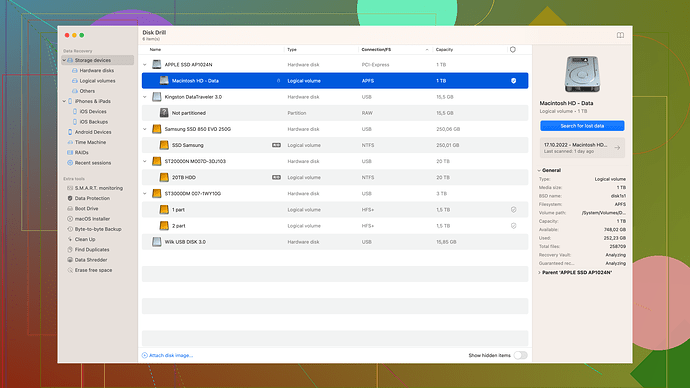I accidentally deleted important files from my external hard drive and I’m desperately looking for a reliable data recovery service. Has anyone used PITS Global Data Recovery Services before? Are they good? I need to be sure before sending my device to them. Any help or recommendations would be highly appreciated. Thanks!
Hey there, I feel your pain - losing important files is a nightmare. I’ve had a similar experience and can share a bit on PITS Global Data Recovery Services. So, I used them a few years ago when my external drive decided to quit on me. Overall, they did a decent job recovering my data, but there were a few things worth noting.
First off, PITS Global is pretty professional in their approach. They kept in touch throughout the process and explained each step to me. Their customer support was on point, answering all my questions and providing regular updates. However, it wasn’t the cheapest option out there. The cost can add up depending on the extent of the damage and how much data needs to be recovered.
The process was a bit longer than I expected. They ran diagnostics and gave me a quote which took about a few days. Once I approved the quote, it took another week to get my data back. If you’re in a hurry, take this into account.
Now, about the results - they recovered about 85% of my data, which was a mixed bag of success and failure. Most of the critical files were back, but a few were corrupted and unusable.
So, PITS Global bacause they had a good reputation, but honeslty, thats not the only option. You might want to consider software solutions too. There’s this software called Disk Drill
(check them out at https://www.cleverfiles.com/). It’s a data recovery tool that’s pretty solid for end-users. Super straightforward and supports a wide range of file types and storage devices. Plus, it’s a lot quicker and cheaper to run through a recovery software if the data loss isn’t from hardware failure.With Disk Drill, you just install it on your computer, plug in your external hard drive, and follow the instructions. It has a nice interface and does an excellent job of scanning and retrieving lost files. I’ve used it a couple of times, and it’s honestly saved my skin.
To wrap up, PITS Global is reliable but pricey and can take a bit of time. If the data isn’t urgently needed or the drive has physical damage, they’re a solid choice. But if you want to try a quicker and more cost-effective solution first, give Disk Drill a shot. It’s pretty user-friendly and has a good recovery success rate.
Hope this helps!
Losing your files can really throw you for a loop. Based on @codecrafter’s input on PITS Global, it’s clear they know their stuff and offer a thorough service, though it comes with a few caveats. Considering your urgency and the cost factor, another step you might wanna take is to evaluate the type of data loss to better decide on your next move.
If your external hard drive isn’t making any weird noises, or getting excessively hot, there might still be a good chance your data can be retrieved via software solutions before going the pro route. This can save you a ton of time (and money).
Disk Drill, as already pointed out, is a solid choice. Sometimes, hardware issues don’t exist, and it’s merely a logical data deletion. For those instances, Disk Drill can be a lifesaver. You can download Disk Drill from their official site at Disk Drill Data Recovery Software. It’s got a user-friendly interface and supports a heaps of file types. On installation, it’s a breeze to use and goes deep in scanning for lost files.
WD Drive Utilities also offer some handy diagnostic tools. You could run a quick check to see if there are any apparent issues with the drive itself. If the drive appears okay but files are missing, then starting with Disk Drill could be your best next step. If not, reverting to professional services might be unavoidable.
Keep in mind when using software solutions like Disk Drill, make sure not to write any new data to the drive to avoid overwriting. Any additional write operations might make it more tricky to recover the deleted files fully.
As an alternative, have you thought about reaching out to other data recovery services as well? For example, DriveSavers and Ontrack are reputable names in data recovery. While they similarly don’t come cheap, comparing different services might help find one that suits your emergency and budget.
Lastly, cloud backups could be a good thing to explore for future safeguarding. Services like Backblaze or Google Drive ensure that your data has copies that can be easily retrieved without the headache of recovery services. It’s worth the investment in the long run to avoid this kind of hassle again.
Hope this extra bit of info steers you in the right direction. Crossing fingers for a swift and painless recovery process for your files!
I can see your dilemma and have a slightly different perspective to consider. Byteguru and Codecrafters’ experiences with PITS Global and suggestions to try out software like Disk Drill are solid, but let’s get a bit more nuanced and strategic.
If you’ve accidentally deleted files from your external drive and don’t have any hardware issues (like strange noises, overheating, or the drive not getting recognized at all), software solutions could indeed be your knight in shining armor. Disk Drill’s been a popular recommendation on this thread, but it’s worth noting not everyone has had stellar outcomes with it. It’s user-friendly and offers a comprehensive scan capability, plus the interface is downright pleasant. However, it’s not a panacea. The recovery success rate can wildly vary based on how much data has been written after the deletion and the file system specifics.
A notable pro for Disk Drill is its ability to recognize multiple storage devices and file systems. You can recover up to 500MB for free (which is neat), and it supports partition recovery, a juicy feature if you’ve somehow messed up your drive partitions. But the free plan can be limiting if we’re talking about huge amounts of data, which may necessitate an upgrade to a paid version.
On the flip side, in addition to potential limitations on recovery rate, Disk Drill also sometimes mislabels recovered files, especially those with generic names or unknown extensions. This can turn the recovery process into a scavenger hunt, and not the fun kind.
Besides Disk Drill, Recuva by Piriform is another tool you might find beneficial. Unlike Disk Drill, it’s not as flashy or rich in features, but simplicity and effectiveness are its strong suits. It’s also lighter on the pocket and may suffice if the data loss isn’t overly complex or critical. Not to jump the gun on optimism, though, DIY recovery software doesn’t guarantee full data retrieval, particularly if new data has been written to the drive.
Now, if software recovery falls short or the external hard drive itself is malfunctioning, you may want to look into other professional recovery options beyond PITS Global. Ontrack and DriveSavers are also big players in this field. They bring extensive expertise but at a considerable cost—similar to PITS Global. Comparing quotes and service reviews might help identify which one resonates with your urgency and budget constraints. Just a caveat, the longer process of professional recovery services can be a drag, but they do deliver a higher success rate, especially when hardware issues are at play.
Since you mentioned PITS Global specifically, here’s another insight: While they provide a thorough diagnostic and recovery procedure, ask about their privacy measures. Who handles your data and how it’s protected is crucial when dealing with sensitive information. They’re typically professional, but it’s always good to have this clarified upfront.
Finally, looking ahead, consider using cloud backups. Many services extend robust, automatic backup solutions across multiple devices. Think about Google Drive, Backblaze, or even Apple’s iCloud if you’re in their ecosystem. Regular back-ups can save you major headaches down the line.
For now, perhaps start with a diagnosis on your drive—check for any visible issues or errors using tools like WD Drive Utilities or Seagate’s SeaTools if applicable. If the drive seems fine, attempt software recovery with Disk Drill or Recuva. If that doesn’t pan out or if the drive has issues, professional services, including but not limited to PITS Global, could be your next line of action.
Data loss is always unnerving, but with a step-by-step approach, you can maximize your chances of recovery. Good luck, and may your files find their way back to you!