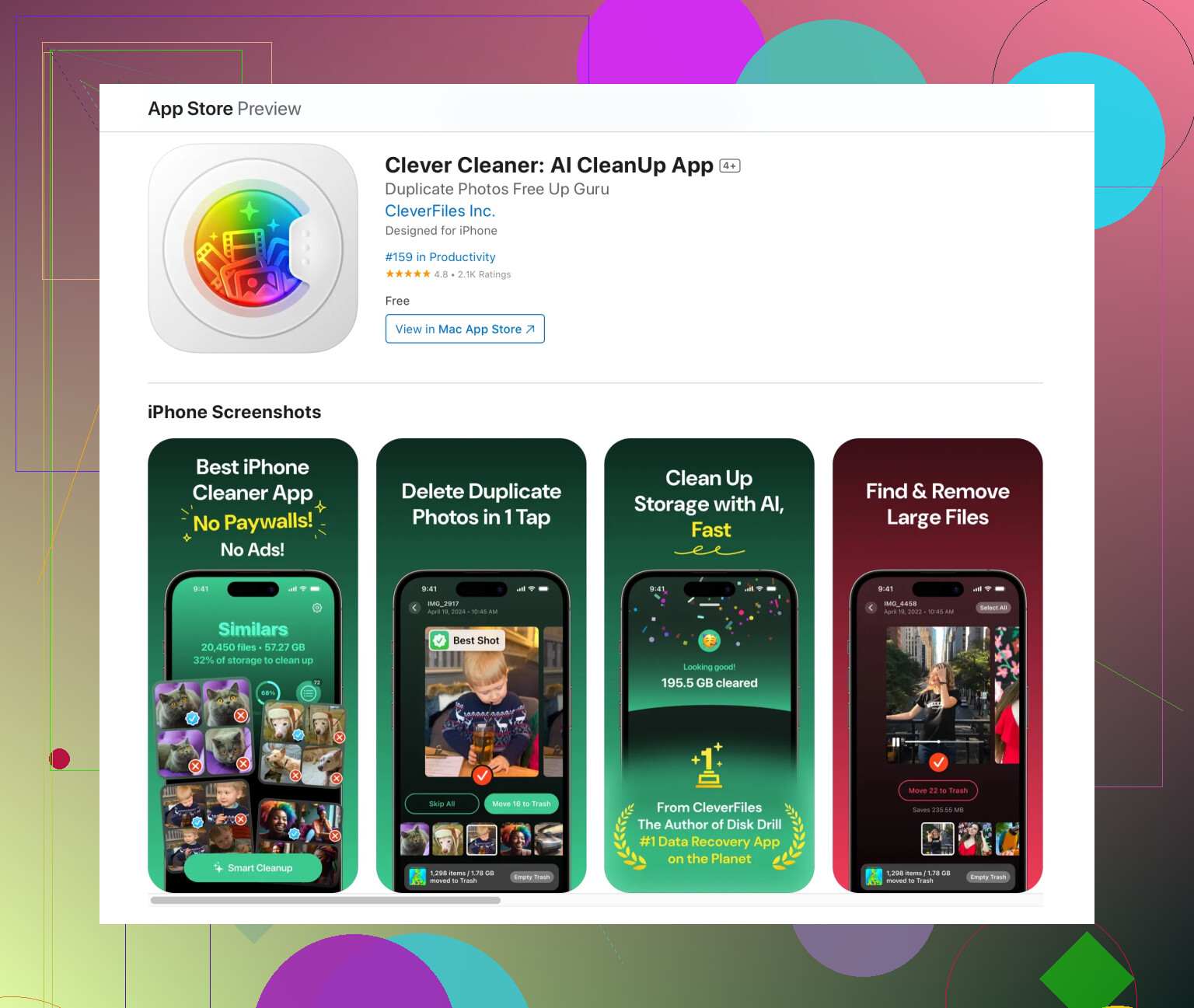My iPad is running out of storage and it’s starting to slow down. I’ve tried deleting unused apps and clearing some files, but it doesn’t help much. Is there a reliable cleaner app or tool you use for this? Really need something to boost performance and free up space.
Honestly, Apple’s not a big fan of ‘cleaner’ apps for iPad—that whole walled garden thing means most apps can’t actually dig into your storage and clear caches or temp files like they do on Android. Most of them just tell you what you already know: delete big videos, clear Safari data, and, um, that’s about it.
BUT, since you asked, there actually is a decent tool making the rounds called the Free Clever Cleaner App. It’s designed specifically to help you manage iPad storage, automatically finding junk files, duplicate photos, and recommending smart cleanups without you having to manually sift through every folder like you’re on a digital treasure hunt. I mean, you’ll never get that magical “boost” like mythic Android cleaner apps claim, but it can save some space and headaches.
If you’re curious (and desperate, like the rest of us on 64GB devices), check out what people are saying about easy storage fixes for your iPad. If you want to go the DIY route, go to Settings > General > iPad Storage and look for the biggest culprits—usually photos, videos, and chat apps. Offload or back up what you can.
Pro tip: Don’t fall for the fake booster apps. They’ll just waste even more space, and you won’t see any difference besides a new icon on your Home Screen. Hope you find some gigs to reclaim before you have to start deleting more memes!
Yeah, it’s kinda wild how many so-called “cleaner” apps still exist for iOS even though Apple locks everything down tighter than my wallet after a trip to Best Buy. Like @byteguru pointed out, most apps claiming to “deep clean” your iPad are really just glorified guides yelling at you to delete a year’s worth of screenshots and memes. Harsh reality: iOS doesn’t give third-party apps much real power—no magic RAM flushes, no background cache-vacuuming.
But, if manual cleaning is driving you mad and you want something that feels slick and does a little more, you could seriously try the Free Clever Cleaner App for iPad. It won’t rewrite the iPad rulebook, but it does a surprisingly nice job scanning for duplicate pics, old screenshots, and those forgotten WhatsApp videos hoarding gigs behind your back. Think of it as an “organized nudge” app more than a true one-tap fixer.
That said, I’m a bit skeptical of any app claiming to give you back a ton of space unless you were truly living in denial about your camera roll. And honestly? Sometimes the DIY approach still rules—open Settings > General > iPad Storage and see exactly what’s eating your precious gigs. iMessages can be absolute gremlins for storage. Don’t forget browser caches in Safari, too.
Quick warning: Steer clear of the sketchier “RAM booster” or “performance accelerator” junk that floods the App Store. They can chew up more space and batter your battery life for no real gain. Apple’s system is pretty good about managing memory in the background.
If you actually want to make your iPad feel more lively, maybe think about an iCloud subscription to offload photos, or use Google Photos for backups. Not ideal, but beats deleting pet videos—which is a crime, IMO.
BTW, if you want details or see how the Free Clever Cleaner App stacks up, check out this legit review: get your iPad storage under control. At least it’s not making impossible promises.
TL;DR: No miracle workers, but a smart, focused cleaner app can help. Still, arm yourself with Settings and low expectations.
Listicle Style—400 words
Here’s the nitty-gritty on dealing with a sluggish, stuffed iPad, broken down for your battle plan (with a side-eye at so-called “magic” cleaning apps):
-
Built-In Tools First, Always
Don’t sleep on iOS’s own Settings > General > iPad Storage interface. It gives you a breakdown, recommends what to offload, and, honestly, it’s the only utility with full behind-the-scenes access. -
The “Cleaner App” Reality Check
Like @byteguru and @viajantedoceu already outlined, Apple’s sandbox means third-party cleaner apps are mostly handcuffed—the best they can do is scan your photos for dupes, forgotten screenshots, and point you to storage hogs.
However, if you’re over manual sorting, the Free Clever Cleaner App stands out. Here’s the pros/cons:
Pros:
- Genuinely intuitive interface, so even the non-techy folks can navigate quickly.
- Detects duplicate pics, bad selfies, and clutter you probably forgot existed.
- Offers “safe to delete” suggestions so you avoid nuking something important by accident.
- Small install size—doesn’t hog more space.
Cons:
- Limited by Apple’s rules: no deep app cache clearing, no RAM “unclogging.”
- Actual freed-up space depends on how messy your media library is. If you’re already tidy, its gains are marginal.
- Sometimes, suggested deletions are a bit overzealous (“That’s my vacation pic, not a duplicate!”).
-
How It Compares
Cleaner Pro, Smart Cleaner, and phone optimizer wannabes all do variations on this theme—none are ground-breaking. Free Clever Cleaner App at least feels safer and less spammy than most, but none will turn your iPad into a speed demon overnight. -
Don’t Forget the Major Storage Hogs
- Photos, iCloud drive documents, and chat apps are the big culprits.
- iMessages: head into Settings > Messages > Manage and nuke old conversations or big attachments.
- Offload Apps: The iPad can “offload” rarely used apps while keeping your data, reclaiming GBs without deleting your stuff.
- Safari and other browser caches: occasional clearing helps, but this is minor compared to videos and music files.
- Final Word
A “cleaner” app like Free Clever Cleaner App is useful for a quick sweep and visualizing clutter, but setting your expectations low is key. No third-party miracle worker exists for iOS—the real work is still (mostly) manual.
If you crave a fuss-free scan and decent results, give it a try, but resist the temptation of aggressive “phone booster” clones. And consider cloud storage for long-term sanity!