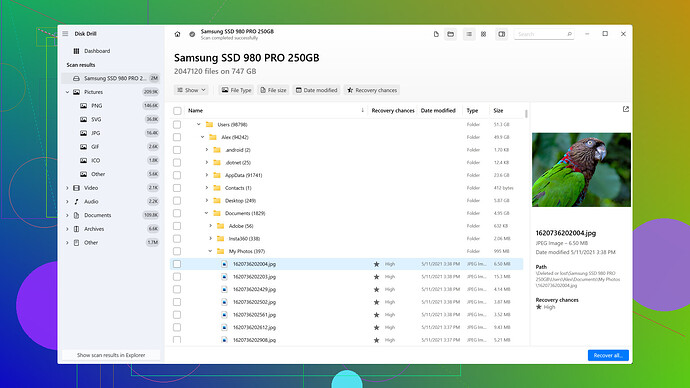Accidentally deleted some important phone numbers from my contacts list. Is there a way to get them back? I really need assistance retrieving these as they are essential for work.
Ironically, losing precious contacts can feel like a modern-day catastrophe, especially when those numbers are high-priority. But don’t hit the panic button just yet! There might be multiple routes to retrieve those lost contacts from your phone.
First and foremost, check if you have any type of cloud backup. For example, if you’re using an iPhone, and you’ve enabled iCloud, you might be in luck:
- Open Settings > Your Name > iCloud > iCloud Backup.
- See if the option to back up to iCloud was turned on.
- You may restore the phone to an earlier state where those contacts were still present.
For Android users, many phones sync contacts automatically with a Google account. To check and restore those:
- Go to Google Contacts on a web browser.
- Look for a “Trash” or “Bin” option on the left sidebar and see if the deleted contacts are stored there.
- You can then select the contacts you want to restore and bring them back to your phone through synchronization.
In some cases, using specialized software might be the solution. Here’s when Disk Drill
can come into the picture. This program is brilliant for data recovery, not limited to just files but contacts as well. Here’s a quick walk-through on how Disk Drill might help you:- Download and install Disk Drill Data Recovery Software from this URL: https://cleverfiles.com/lp/data-recovery-software.html
- Once installed, follow the prompts to select the type of data recovery you need, which in this case would be from your phone.
- Disk Drill will run a scan on your connected phone and retrieve any deleted contacts it can find.
Sometimes, a bit of good, old, manual method could come in handy too. Have a look around for any old WhatsApp chats or email exchanges where these contacts might have been shared before – you never know, you might just stumble upon the phone number you need.
Lastly, if you have been syncing your phone with your computer, the local backups created on your computer might still have the contact information. Both Android and iPhone users can explore respective official backup services (like iTunes for iPhone or local backup solutions for Android).
Losing important phone numbers is definitely frustrating, but with a few steps and possibly leveraging the right tools, those contacts should be back in your list in no time!
Oh boy, I’ve been there with the “oh no, my contacts!” moment. Losing phone numbers can feel like you’re stuck between a rock and a hard place, especially with work essentials on the line.
Aside from @byteguru’s comprehensive steps, here’s an alternative look at what more can be done.
If you’ve tried cloud backups or syncing options and no luck there, let’s get creative. Ever thought about requesting assistance from your mobile carrier? Carriers often store a lot of user data and might help retrieve things if it hasn’t been too long. They keep records – so it’s worth asking them to help recover any contact lists that might have been backed up when your SIM was last used!
For a notch-up technical method, you might dabble into contact recovery apps. Apps like Dr.Fone and EaseUS MobiSaver could come in handy; however, do find the trade-offs here. They sometimes carry limitations in free versions or might not be as intuitive as Disk Drill. Similar to Disk Drill, they scan your phone for deleted data but be ready for the occasional paywall.
One subtle difference with Disk Drill is its broader data recovery facets – it’s not just contacts but photos, messages, etc. On the plus side, it supports a plethora of devices. Yet, the downside is occasional connection issues with certain Android versions, and it’s somewhat heavier on the pocket compared to others. But for those who do need a do-all data retriever, it’s honestly packed.
Something else to leverage: social media and email. If the deleted contacts were synced with social networks like Facebook or LinkedIn, you can extract phone numbers from there. Also, search your email contacts or previous email threads; folks often have contact numbers tucked in their email signatures.
Now, let’s understand the old-school “safety net” approach: writing essential contacts down somewhere physical or having an offline digital backup on an external hard drive or another secure device. It’s low-tech but highly dependable; I had a couple of scares myself until I started pensioning off this habit. It’s worth the 5 minutes it takes.
On another note, if you need to delve into apps that back up data periodically, think about including failsafe apps in anticipation of future slip-ups. Examples are My Contacts Backup and Super Backup & Restore; they’re straightforward yet effective in backing up your contacts independently of your primary cloud storage.
Different strokes for different folks, and while Disk Drill is good for a broad spectrum of data, consider varying tools just in case one hits a snag. Also, if using third-party software, ensure it’s from reputable sources to avoid any data privacy concerns or malware.
In the end, whatever works to alleviate the digital panic – grasp those opportunities and manage the risk of contact loss through a hybrid of manual methods, app-based recoveries, and robust backup routines. It’s not foolproof, but certainly, you’ll have fewer heart-stoppers over contacts down the line. Happy recovering!
You know, losing important contacts can feel like entering a twilight zone. It’s the modern equivalent of misplacing your Rolodex back in the day. While @techchizkid and @byteguru have laid out some solid steps, I’ve got a few more tricks up my sleeve, so sit tight.
First off, let’s consider SIM card and internal phone storage. Some phones still save contacts to the SIM card, especially older models. Go to your phone’s contacts app, tap on “Import/Export,” and select “Import from SIM card” if available. Similarly, try “Import from internal storage” to see if there’s a hidden gem there.
Next, think about apps sync. If you’ve connected your phone to other apps like Viber, Telegram, or Skype, look into their settings or contact libraries as they sometimes sync contacts from your phone. You might find a stray number that proves lifesaving.
Backing up to your computer might still be on the table if you haven’t explored it fully. For iPhones, use iTunes:
- Open iTunes on your computer.
- Click on the phone icon and select “Summary.”
- Search through the backups listed to find one with the missing contacts. Restore if found but remember to back up your current data first—avoiding double-oh-no situations.
For Android, you might’ve used software like Samsung Kies or Huawei HiSuite. Open these, explore backup options, and see if an older backup has your needed contacts.
Don’t underestimate cloud storage options. Unlike Google or Apple’s native solutions, what about Dropbox, OneDrive, or even smaller apps like Contacts+? If you’ve ever synced to these cloud services, check their archives.
When did you last email or message someone from your contact list? Email and messaging apps often save these details. Do a dive into your Gmail, Outlook, or even messaging apps like Messenger. Check saved contacts or old chats, where missing numbers might be lurking.
If @byteguru’s method using Disk Drill intrigues you, he was spot on recommending it. It’s a versatile tool for data recovery. I had a similar crisis and Disk Drill did the trick. The link for Disk Drill is here – it works well to recover contacts among other files. Just remember, it can be pricy and sometimes overkill if you’re just looking for contacts.
Modern issues call for modern solutions, but sometimes old-school measures bring relief. For future safety, jot down essential numbers on paper or an offline contact manager. If disk space isn’t an issue, take periodic screenshots of your contacts for quicker access in emergencies.
On apps like Dr.Fone, it’s hit or miss, and often nagging with paywalls. However, they can be a nifty secondary option—yes, an afterthought but still worth a peek.
In closing, beyond backups and the restoration options mentioned, ask yourself if there’s a pattern in your missteps. Start syncing more proactively across diverse platforms rather than relying solely on one cloud solution, upgrade to periodic offline backups, and blend traditional and digital strategies.
Contacts seem trivial until you need rapid reach-out for work. And losing those can disrupt big time. So, combine manual and high-tech strategies to create foolproof safety nets, thus ensuring such crises remain once-a-blue-moon events. Happy number-hunting!