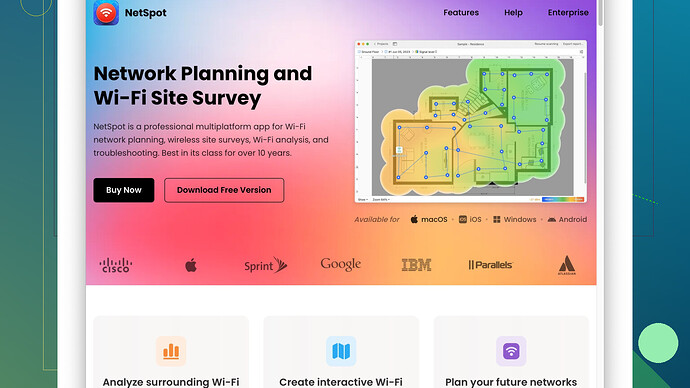Struggling with weak WiFi on my computer. I’ve tried moving the router closer but still having issues when gaming and streaming. Need recommendations for a reliable WiFi booster that works well with PCs. What should I look for?
Struggling with weak WiFi can be super frustrating, especially when it comes to gaming and streaming. Since you’ve already tried moving the router, let’s talk about WiFi boosters that can help improve your connection.
TP-Link RE650
One of the best out there is the TP-Link RE650. It’s a dual-band booster that can handle speeds up to 2,600 Mbps. It’s easy to set up, just plug it into a power outlet, and you’re good to go. It also has an Ethernet port if you prefer a wired connection for stability. The range is quite impressive and should cover a large house without much issue.
Pros:
- High-speed support
- Easy setup
- Ethernet port for wired connections
Cons:
- Bulky design
- Might be overkill for smaller spaces
Netgear Nighthawk X6S EX8000
The Netgear Nighthawk X6S EX8000 is another strong contender. It’s a tri-band extender that can handle up to 3,000 Mbps, making it ideal for heavy gaming and 4K streaming. It offers seamless roaming, which means your device will automatically connect to the best signal available.
Pros:
- Excellent speed
- Seamless roaming
- Easy setup
Cons:
- Expensive
- Large unit
NetSpot Site Survey Software
For a more technical approach, you might want to try the NetSpot Site Survey Software. This tool helps you analyze your WiFi network and detect any dead zones or weak spots. It’s particularly useful if you want to optimize your network setup. You can pinpoint exactly where you need to place your WiFi booster for the best coverage.
Pros:
- In-depth analysis
- Helps find weak spots
- Comes in both free and paid versions
Cons:
- Can be overkill for casual users
- Steeper learning curve compared to just plugging in a booster
Linksys RE7000
The Linksys RE7000 is also worth mentioning. It features MU-MIMO technology, which is great for homes with multiple devices. It’s compact and can blend in without sticking out too much. It also offers speeds up to 1,900 Mbps, which is decent for most uses.
Pros:
- Compact design
- Good speed
- MU-MIMO technology
Cons:
- Range could be better
- Initial setup can be tricky
Google Nest Wifi
If you’re looking for something more integrated, the Google Nest Wifi system is pretty solid. It’s a mesh system rather than a traditional booster, but it does the job extremely well. You can add multiple points to cover a larger area.
Pros:
- Easy to set up and use
- Good coverage
- Integrates well with smart home devices
Cons:
- More expensive than single boosters
- Not ideal if you have a very small space
Other Competitors
There are other competitors like the D-Link DAP-1650 and Amped Wireless RE1750A which also do a pretty good job, but they tend to have more limited features or might not be as reliable.
Overall, if you don’t mind diving into some network analysis, NetSpot Site Survey Software can give you invaluable insight into your WiFi issues and help you position your booster optimally. However, if ease of use is a priority, opting for a well-reviewed extender like the TP-Link RE650 or Netgear Nighthawk X6S EX8000 would be the way to go.
You know, struggling with weak WiFi can be such a drag, especially when you’re trying to game or stream. @techchizkid nailed some great options, but I wanna throw a few more into the mix and offer some different perspectives.
ASUS RP-AC1900
Enter the ASUS RP-AC1900. This WiFi booster brings formidable speeds and supports MU-MIMO, which optimizes streaming and gaming for multiple devices simultaneously. The setup is fairly straightforward, thanks to the ASUS Router App.
Pros:
- MU-MIMO support
- Good speed and range
- Simple setup via app
Cons:
- Pricey for some
- Bulky compared to compact extenders
Ubiquiti AmpliFi HD
Ever heard of the Ubiquiti AmpliFi HD? This one’s a bit different because it’s a mesh system, but it’s brilliant if you have a bigger area to cover. You get a strong, consistent signal no matter where you are in the house.
Pros:
- Great signal throughout the house
- Easy setup
- Sleek design
Cons:
- Expensive
- Overkill for small apartments or single rooms
D-Link DAP-1610
For a more budget-friendly option, the D-Link DAP-1610 is worth mentioning. It’s compact and doesn’t break the bank, yet it still offers a decent boost in WiFi strength and coverage.
Pros:
- Affordable
- Compact design
- Easy installation
Cons:
- Not the fastest speeds
- Limited features
Netgear EX3700
Netgear EX3700 is another affordable and reliable option, especially if you’re looking to avoid hitting your wallet too hard. It covers up to 1,000 square feet and supports speeds up to 750 Mbps. Good for an apartment or a smaller house.
Pros:
- Affordable
- Compact, plug-in design
- Decent coverage
Cons:
- Might not suffice for high-demand activities like gaming in larger spaces
- Lacks advanced features
Using NetSpot for Optimization
I agree with @techchizkid on utilizing the NetSpot Site Survey Software. Seriously, this one’s a game changer if you want to whip your network into shape. You can scan your environment to pinpoint weak spots precisely and place your extenders perfectly. Check it out at https://www.netspotapp.com.
Different Thoughts
I know techchizkid recommended the TP-Link RE650, but in my experience, it might be a bit bulky if you’re dealing with smaller spaces. Sometimes simplicity works better, especially if you don’t need the highest speeds imaginable. Also, mesh systems like Google Nest or Ubiquiti AmpliFi can seem pretty excessive unless you genuinely need widespread coverage. They’re excellent, don’t get me wrong, but if you’re in an average-sized house or an apartment, a robust extender could be more practical and budget-friendly.
Final Thought
Think about your actual needs before going all out. If you’re just trying to get better reception in a specific room, you might not need the most expensive, feature-packed device on the market. For larger homes or more complex needs, though, investing in something more powerful could save you a lot of headaches down the line. Consider starting with the NetSpot Software to diagnose your home’s WiFi dead zones first, then choose an extender that fits best.
Hope this mix helps you narrow it down!
You know, everyone here has nailed some great recommendations – solid choices across the board. But let’s spice things up with some lesser-known options and a few counterpoints.
ASUS RP-AC68U
Ever tried the ASUS RP-AC68U? This beast isn’t just a pretty face. With speeds up to 1,900 Mbps and LAN ports for wired connections, it’s pretty nifty for solving weak WiFi issues without breaking the bank. Plus, it looks sleek enough to blend into your living room setup.
Pros:
- Fast speeds and solid coverage
- Multiple LAN ports for wired connections
- Elegant, unobtrusive design
Cons:
- Setup process could be a bit smoother
- Pricier than some basic extenders
Zyxel Multy X
Okay, slightly off the mainstream, but the Zyxel Multy X mesh system deserves a shout. It’s especially good for large homes, offering seamless coverage and straightforward setup via an intuitive app. Great for those who want a more hassle-free experience.
Pros:
- Excellent coverage for large areas
- User-friendly app for easy setup
- Strong performance with minimal interference
Cons:
- Chews up more budget than traditional extenders
- Larger physical footprint
Eero Pro 6
Or how about taking a look at the Eero Pro 6? With Wi-Fi 6, it’s future-proof and offers robust speeds and amazing coverage. It’s also a mesh system, so keep it in your back pocket if you’re considering upgrading your whole home setup.
Pros:
- Future-proof with Wi-Fi 6
- Impressive speeds and range
- Simple and clean aesthetic
Cons:
- More on the expensive side
- Overkill if you don’t need Wi-Fi 6
Luma Home WiFi
Then there’s the Luma Home WiFi system. Much like Google Nest, it’s more of a mesh than a simple booster, but it’s fairly easy to set up and performs well in medium to large homes.
Pros:
- Quick and easy installation
- Reliable performance for streaming and gaming
- Compact and aesthetically pleasing
Cons:
- Not as powerful as some other mesh systems
- Limited advanced features
Placement Matters
You could have the best extender in the world, but if it’s in the wrong spot, you’re still gonna face issues. That’s where NetSpot Site Survey Software is also pure gold. It helps you identify dead zones and the best locations for placing your WiFi boosters. Make sure to check it out https://www.netspotapp.com.
Practical Comparison
While Netgear Nighthawk and TP-Link RE650 are stellar options, consider this: not every user needs the ultra-high speeds or expansive coverage they provide. Sometimes a simpler solution, like the ASUS RP-AC68U or more budget-friendly D-Link or Netgear alternatives, might be a more practical choice, especially for smaller living spaces.
Budget Consideration
If you’re strapped for cash, focus on what meets your immediate needs rather than splurging on the fanciest option. The D-Link DAP-1610 and Netgear EX3700 are capable without the exorbitant price tags.
Final Thoughts
When it all boils down, defining your needs is paramount. If gaming and 4K streaming are your primary concerns, investing in higher-tier extenders or mesh systems makes sense. If you’re hunting for a quick fix without breaking the budget, lean towards more accessible solutions like the D-Link or ASUS offerings.
In the grand scheme, analyze first (yes, NetSpot again!), then proceed with an informed purchase that aligns with your coverage requirements and budget.
Happy boosting, folks!