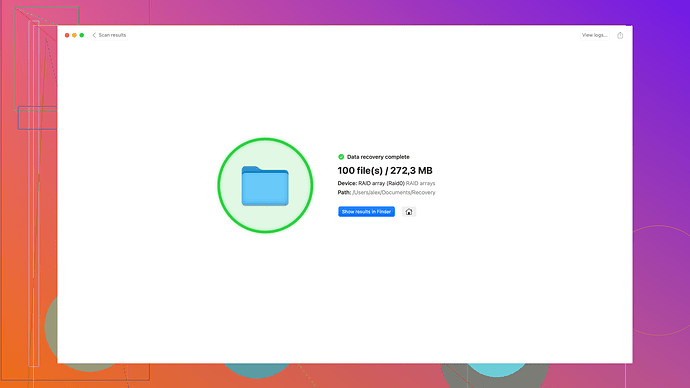I accidentally deleted some important DMs on Instagram and need help recovering them. These messages are crucial for a project I’m working on and I can’t afford to lose them. Does anyone know if it’s possible to retrieve deleted DMs on Instagram? Any advice or steps to follow would be greatly appreciated.
You’re in a tough spot, but there are a few things you can try to recover those DMs. Unfortunately, Instagram itself doesn’t offer a built-in feature for recovering deleted messages, but there are some workarounds you could attempt:
-
Instagram Data Download: This is probably the first method you should try. Instagram allows you to download all your data, which includes messages. Go to your Instagram settings, tap on ‘Security,’ then ‘Download Data.’ You’ll receive an email with a link to a file containing your data. Depending on how recently you deleted the messages, they might still be in there:
- Step-by-Step:
- Open Instagram and go to your profile.
- Tap on the three horizontal lines (menu) in the top right corner.
- Select ‘Settings.’
- Tap on ‘Security.’
- Tap on ‘Download Data.’
- Enter your email and wait for the link.
Pros: It’s official and secure.
Cons: It can take a few hours to days to get the data, and there’s no guarantee the messages will be included if they were deleted before your last backup. - Step-by-Step:
-
Checking Other Devices: If you access Instagram on multiple devices, check to see if the messages are still cached on another device. Sometimes, deleting messages on one device doesn’t immediately sync across all devices.
-
Directly Contact Instagram Support: This is a long shot, but you can contact Instagram’s support team. Be clear about your issue, and sometimes they might be able to help, although their response times can be pretty slow.
-
Third-Party Recovery Tools: There are several third-party tools that claim to recover deleted data from your device. One popular option is “Disk Drill
,” which recovers various types of data from both iOS and Android devices.Disk Drill Pros & Cons:
Pros:
- User-Friendly: Disk Drill offers an easy-to-navigate interface, making it convenient even for non-tech-savvy users.
- Wide Range of Recovery: It can recover various types of data, not just Instagram messages.
- Effective: It’s been reportedly quite successful in recovering lost data.
Cons:
- Cost: It’s not a free tool. While it offers trial functionality, for full features you’ll need to purchase a license.
- No Guaranteed Success: Like all recovery tools, success isn’t 100% guaranteed, especially if the storage space has been overwritten.
Other competitors such as Dr.Fone and EaseUS are also worth a look, although they come with similar challenges and costs.
It’s always a good idea to regularly back up your important data to avoid such situations in the future. Use cloud services, and get into the habit of exporting crucial conversations or files regularly.
Lastly, there’s always a small risk with third-party tools, so ensure you download from trusted sources and read some user reviews before committing. The software often accesses deep storage areas of your phone, which can sometimes lead to security vulnerabilities if not handled correctly.
Hopefully, one of these methods helps you out, and you get those important DMs back!
If the previous suggestions don’t yield results, there are a few additional avenues you might consider exploring to recover your deleted Instagram DMs:
-
Search Email Notifications: Sometimes, Instagram sends email notifications for new messages, especially if you have the notifications turned on. Check your email inbox (and spam folder) for any past notifications that might contain parts of the conversations you’re looking to retrieve. It’s a bit of a long shot, but if the messages are truly vital, it’s worth a look.
-
Contacting the Other Person in the Conversation: This might seem like an obvious step, but if the messages are extremely important and the other party is willing, you can ask them to forward the conversation history. If they haven’t deleted their copy, they might still have the entire thread.
-
Investigate Your Phone Backup: Many people use cloud services like Google Drive (for Android) or iCloud (for iPhone) that back up the entire device, including Instagram data at times. Depending on how often your device backs up, you might restore a previous backup that includes the messages. Beware, though, restoring a backup might overwrite your device’s current state, so ensure that you don’t lose other important data in the process.
-
Step-by-Step for iCloud Restore:
- Go to your iPhone settings and tap on your name at the top.
- Tap on ‘iCloud’ and then ‘Manage Storage.’
- Check the backup history and restore from a backup before the messages were deleted.
-
Google Drive Restore:
- Open your Google Drive app.
- Go to ‘Backups’ and see if any recent backups include Instagram data.
- Restore your phone using the desired backup.
-
-
Use Disk Drill Data Recovery Software: The suggestion to use a third-party tool like Disk Drill is solid for a reason. It’s robust and can effectively recover lost data, including deleted messages, from both Android and iOS devices.
-
About Disk Drill Data Recovery Software:
- Ease of Use: The interface is straightforward, which makes it ideal even if you’re not particularly tech-savvy.
- Compatibility: It works across various devices and data types.
You could check their website for more details on how the software works and what kind of data it can retrieve: Disk Drill Data Recovery Software.
-
-
Turning to Professional Data Recovery Services: If nothing else works and the messages are exceptionally crucial, consider professional data recovery services. These companies can sometimes retrieve data that regular software cannot. However, these services can be expensive and typically charge based on the complexity of the data recovery.
-
Review Instagram’s Community Help Pages: Instagram’s help center and community forums can sometimes contain tips and troubleshooting methods for recovering deleted messages. While not always fruitful, it’s another resource to consider using.
-
Try Different Browsers or Instagram Web: Sometimes, web versions of apps store data differently. Log into Instagram via a web browser and check your DMs. It’s a slim chance, but occasionally users find their messages are still visible.
Remember also to avoid reinstalling the app or performing any actions that might overwrite the phone storage as this could permanently erase any traces of the deleted messages.
Hopefully, these additional methods provide a solution to recover your important Instagram DMs. It’s always a good reminder to back up important data and be cautious with handling critical information.
Good luck!
You’ve definitely got a few good pointers here, but I wanted to throw in some additional angles that might help you retrieve those crucial DMs.
-
Database File Recovery (Android):
If you’re using an Android device, there’s a chance your Instagram messages might still be somewhere in the internal storage or SD card as SQLite database files. First, you’ll need to root your device to access system-level files. Once rooted, use a file explorer app (like “ES File Explorer”) to navigate todata/data/com.instagram.android/databases. Look for files named something likedirect_v2.db. These might contain remnants of your deleted messages.Warning: Rooting can void your warranty and might brick your device if not done correctly. Proceed with caution!
-
Screenshot Archives:
Remember, some Instagram users habitually take screenshots of important conversations. Dig through your photo gallery or cloud storage for any screenshots. Not a guaranteed solution but worth a shot if the messages are really, really important to you. -
Contact the Instagram Account Linked via Facebook:
If your Instagram account is linked with your Facebook account, sometimes Facebook’s interconnected systems might have cached bits of your Instagram activity. Log into Facebook and check if there are any archived elements of your messages. This is not a surefire thing, but given how Facebook’s ecosystem works, it could lead to some recovery. -
Advanced Third-Party Recovery Software:
Alright, the previous suggestions mentioned Disk Drill as a solid choice, which it definitely is. But there are a few more advanced tools worth. PhoneRescue by iMobie is one such option. It’s quite powerful in digging deep into your phone’s storage.- Features of PhoneRescue:
- Comprehensive Recovery: It supports data recovery from multiple sources (including apps).
- User Guide: PhoneRescue offers in-depth user guides to make the recovery process easier.
- Pros:
- Versatile recovery for multiple data types.
- Compatible with both Android and iOS.
- Cons:
- It’s paid, and it can be pretty pricey.
- Previous users have reported hit-or-miss success rates.
However, if you’re sticking with the Disk Drill choice, it’s also known for its robust data recovery capabilities. You can find more information at Disk Drill.
- Features of PhoneRescue:
-
Browser Cache & Saved Files:
You can sometimes retrieve parts of your deleted messages through the browser cache (if you ever used Instagram Web). Here’s how:- Steps:
- Go to your browser settings (Chrome, Firefox, etc.).
- Navigate to history or cache.
- Try searching for Instagram-specific caches and files.
This one’s a bit of a stretch, but some users have reported success from time to time.
- Steps:
-
Investigate Instagram Clones or Alternatives:
Apps like Friendly for Instagram clone the Instagram interface and its functions. By installing such apps, you might be able to retrieve old history.Caution: Always ensure you download from a reputable source to avoid any privacy issues.
While heavily relying on third-party recovery tools can be risky due to privacy concerns and inconsistent results, these comprehensive solutions are some of the best chances you have outside of what’s already been suggested. Remember, the best practice is to take preventive action by periodically backing up essential data whenever possible.
Hope something here provides a breakthrough!