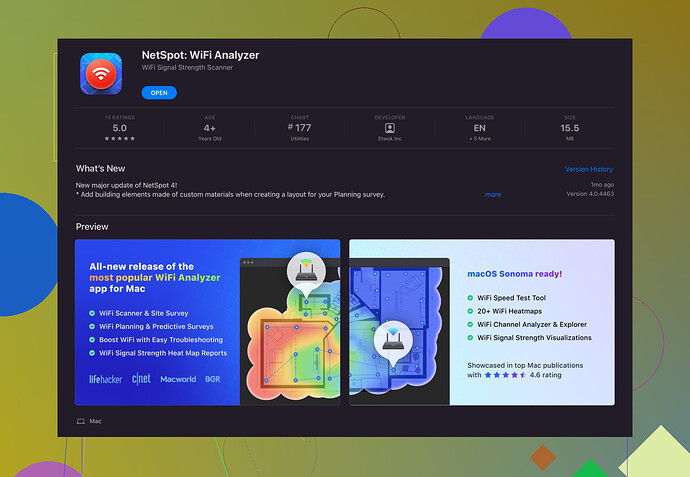Having trouble with WiFi is really frustrating. Been there, done that! If you’re on a Mac, I strongly recommend trying out NetSpot for Mac. It’s a versatile WiFi scanner that offers both troubleshooting and diagnostics.
You get two modes: Discover and Survey. Discover mode gives you a snapshot of all nearby networks with detailed information like signal strength, channel, and security type. This helps in identifying channel conflicts or overcrowding issues. Survey mode is pretty neat because it allows you to create a heatmap of your WiFi coverage. Just walk around with your Mac, and NetSpot will gather data to show you dead zones or areas with weak signal strength.
What makes it user-friendly is the intuitive interface; you don’t need to be a WiFi guru to make sense of the data it provides. Plus, it’s regularly updated, so you get the newest features and bug fixes.
For more info or to download, check out NetSpot WiFi Analyzer for Mac.
Trust me, this tool saved my sanity when I had similar WiFi problems. Heads up, nothing's perfect but this comes pretty close for diagnosing WiFi problems on a Mac.