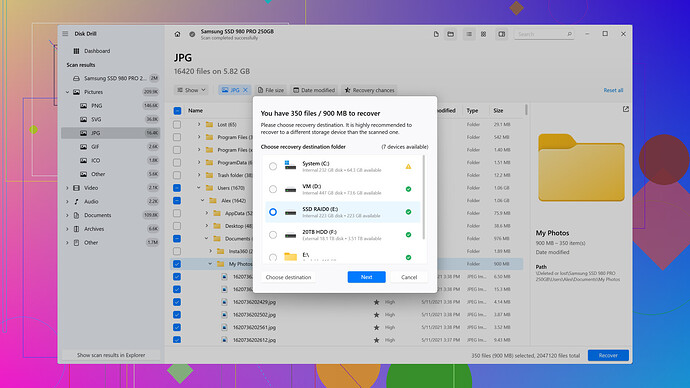Hey there,
Accidentally deleting important emails is super frustrating. I’ve been in the same boat a few times. If you checked the Trash folder and didn’t find them there, it means the emails might have been permanently deleted. Gmail usually keeps deleted emails in the Trash for 30 days before removing them forever. But don’t lose hope just yet; you can try a few things!
-
Check the “All Mail” folder: Sometimes, deleted emails can be found in the All Mail folder. This folder stores all your emails, and you might find what you’re looking for there. Open Gmail, navigate to the All Mail folder on the left-hand side, and browse through the emails.
-
Search for the emails: Use the search bar at the top of Gmail to look for specific emails. Sometimes, they don’t show up where you expect them to, but they might still be there. Use keywords, email addresses, or subject lines to narrow down the search.
-
Contact Google Support: If the emails were deleted within the last 30 days, there’s a chance Google Support can help recover them. Go to the following link: Google Support and submit a missing emails request. They won’t always be able to recover them, but it’s worth a try.
-
Recovery software: If the emails were stored on your local device and not synced with the cloud, you can use recovery tools like Disk Drill
to retrieve them. Disk Drill is a robust data recovery tool that can help recover deleted files on your computer, including email databases.Check it out here: Disk Drill. It’s straightforward to use and supports both Windows and macOS. It scans your drive to recover lost files, and it’s been a lifesaver for me in the past.
Let me know if you need more help! Good luck!