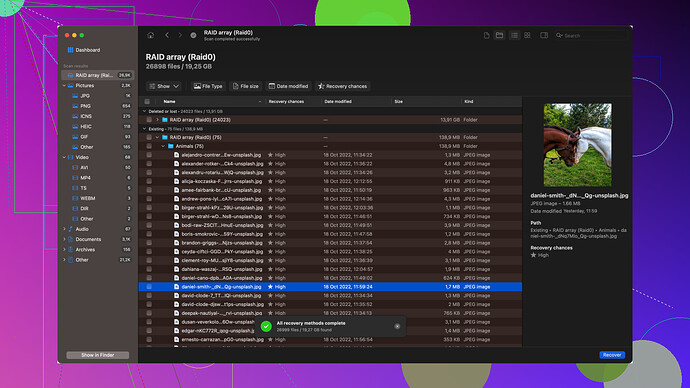It’s super frustrating when you accidentally delete an important voicemail. Fortunately, there are a few methods you can try to retrieve it, though the success rate can vary. Here’s what you can do:
-
Check Your Deleted Messages Folder: Most voicemail systems, whether provided by carriers (like Verizon, AT&T) or mobile apps (like Visual Voicemail on iOS and Android) have a “Deleted Messages” or “Trash” folder that temporarily stores deleted voicemails before permanently erasing them. Here’s a step-by-step guide:
- iPhone Users: Open the Phone app, go to the Voicemail tab, scroll down to the bottom, and look for “Deleted Messages.” If you see your voicemail there, select it and tap “Undelete.”
- Android Users: It might vary a little depending on your phone, but generally, open the Phone app, tap the Voicemail tab, and look for a menu or options button. Navigate to “Deleted Voicemails” and restore your necessary voicemail.
-
Carrier Support: If the voicemail isn’t in the deleted folder, your next best bet is to contact your carrier’s customer service. Some carriers store voicemails on their servers for a short period even after deletion. Here’s how you could approach them:
- Explain your situation clearly and provide details like the specific date and time of the voicemail, and any other identifying information that might help them locate it.
- Ask for a supervisor if the initial support rep can’t help. They might have access to more advanced tools or be more knowledgeable about what can be done.
-
Third-Party Data Recovery Software: If you still couldn’t retrieve the voicemail through the methods above, you might consider using third-party data recovery software. One widely recommended solution is Disk Drill
Data Recovery Software. It can scan your iPhone or Android for deleted files that might still be recoverable.Steps to use Disk Drill:
- Download Disk Drill from their official website.
- Install the software and connect your device to your computer.
- Run the software and allow it to scan your device. It may be able to find and restore deleted voicemails and other media files.
This software is pretty robust and can recover a variety of file types. Its user-friendly interface makes it relatively easy to use, even if you’re not particularly tech-savvy.
-
Cloud Backups: Lastly, always check if your phone’s backups might have saved the voicemail. For iPhones, that means checking iCloud backups:
- Open Settings, tap your name at the top, then “iCloud,” “Manage Storage,” and “Backups.”
- Select a recent backup that predates the deletion, and if the voicemail was saved during that backup, restoring the backup might bring it back. Do note this may revert other data to the state it was in at the time of the backup.
For Android users, check if Google Drive or any other cloud service you use (like Samsung Cloud) might have an old backup.
Remember these tips for the future:
- Regular Backups: Regularly backup your phone to avoid similar issues in the future. For iPhone users, ensure your iCloud is set to its optimal configuration, and for Android, keep your Google account settings updated.
- Voicemail Storage Apps: Consider using apps that allow you to save your voicemails directly to cloud storage or other secure locations.
In summary, start by checking if your deleted messages folder still retains the voicemail, contact your carrier for additional support, and if needed, resort to data recovery tools like Disk Drill Data Recovery Software. Good luck, and hope you get your voicemail back!