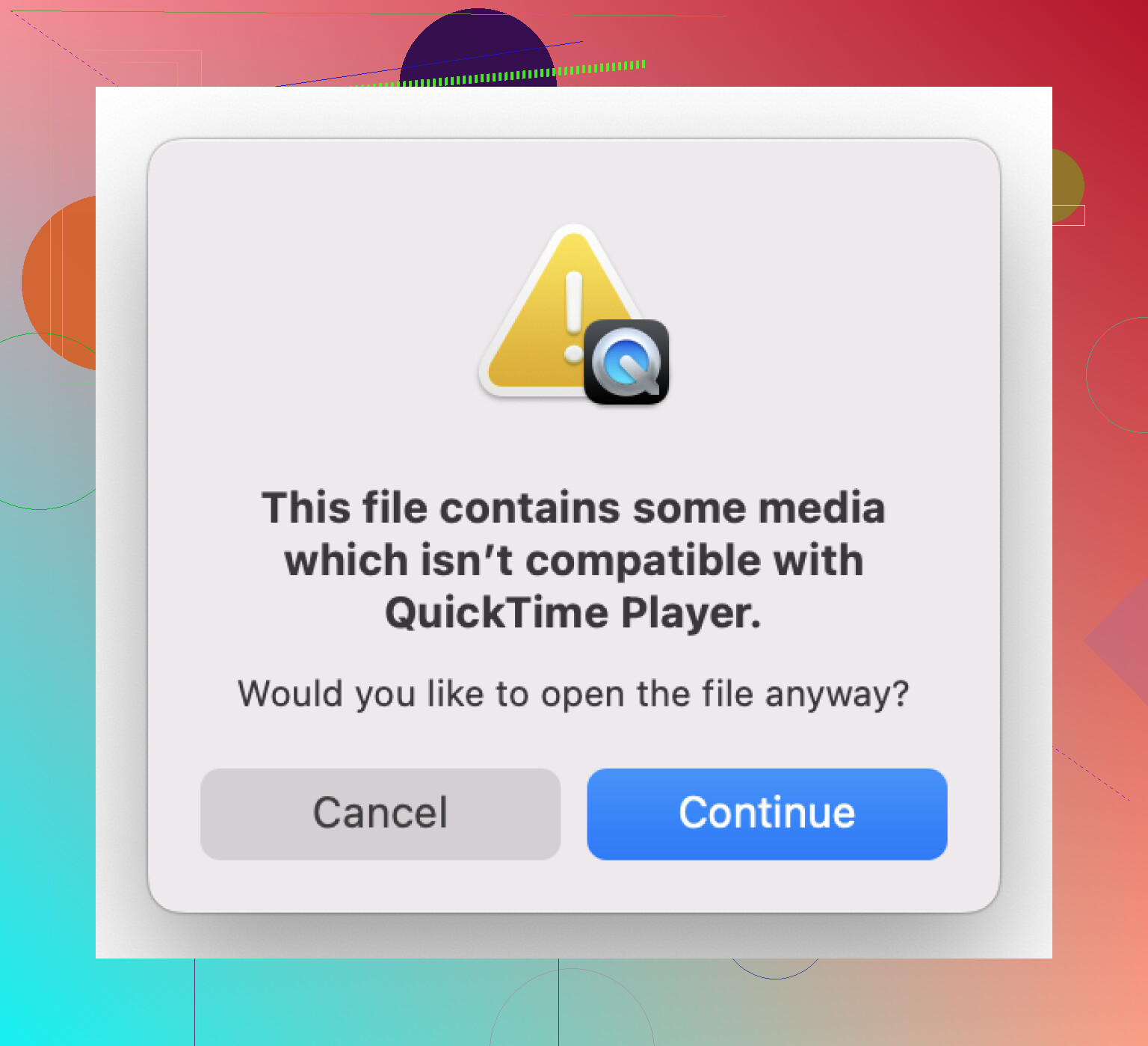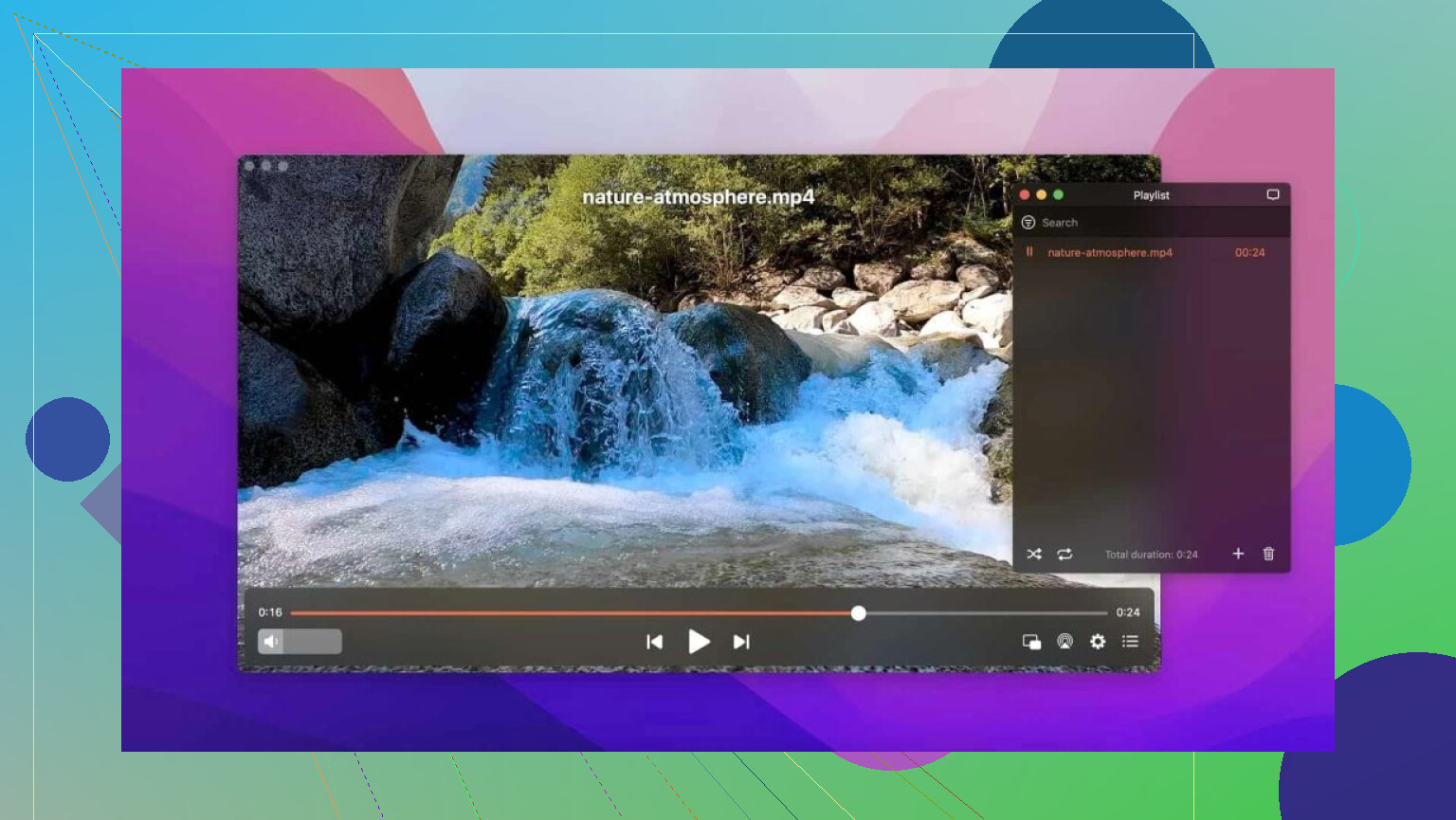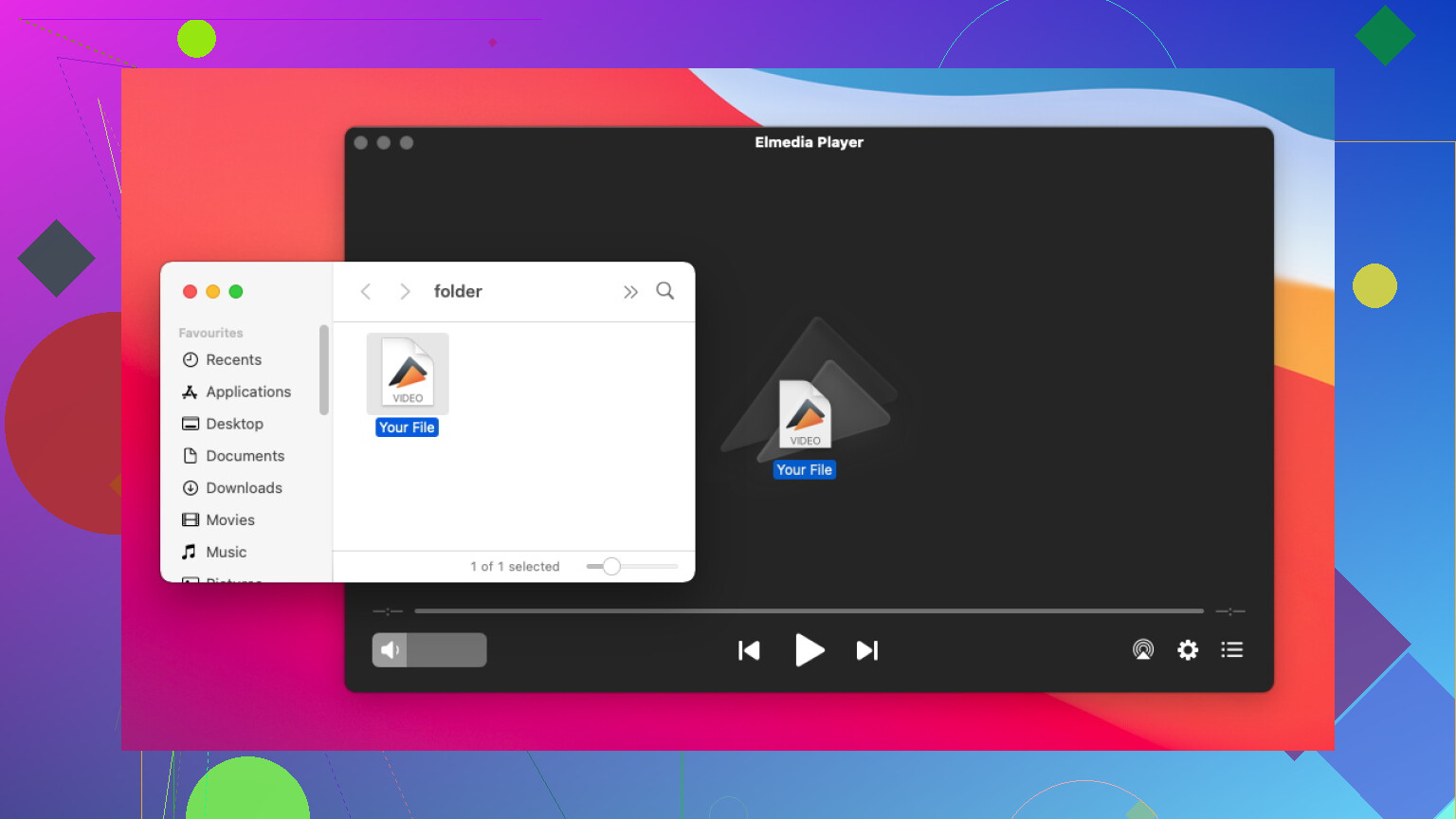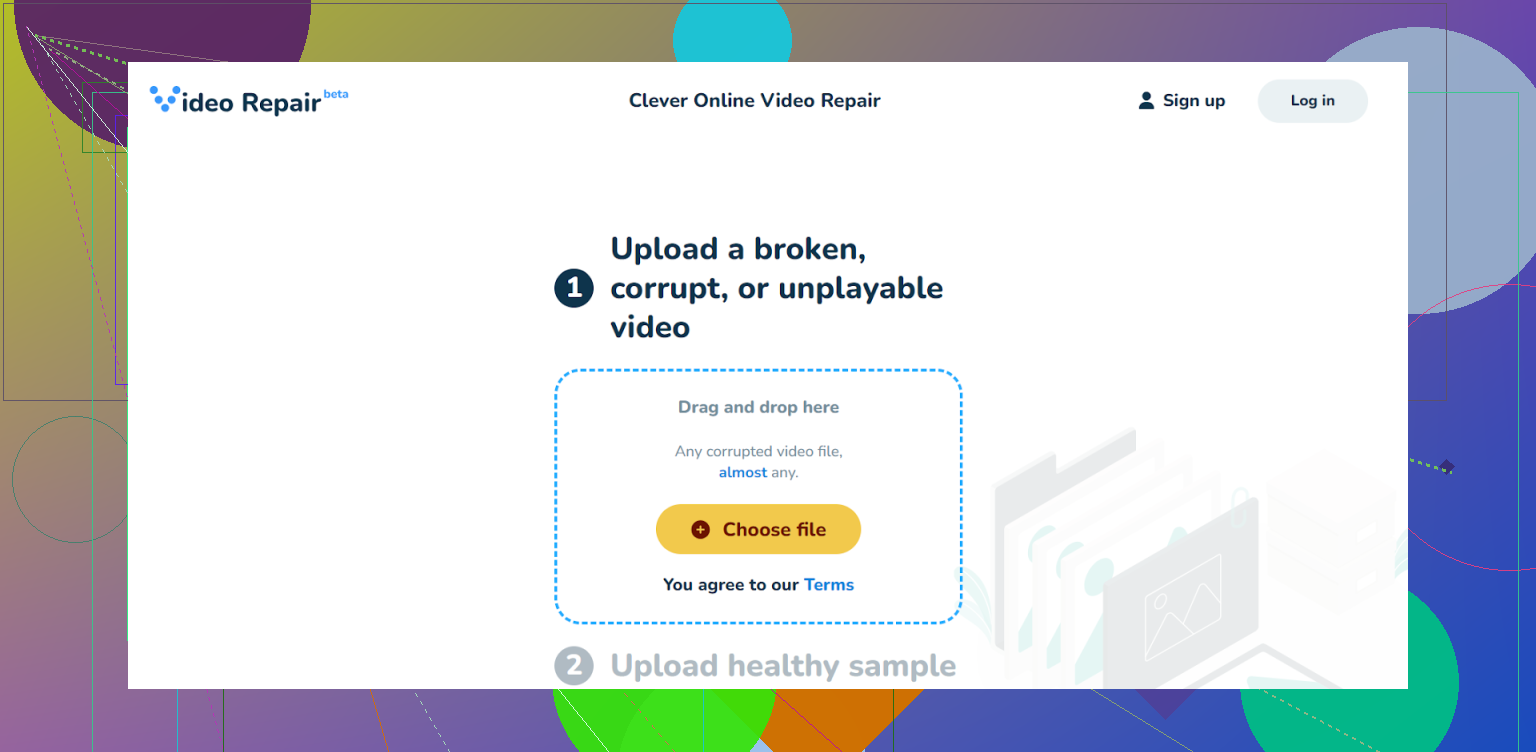So, you fire up your Mac, double-click an MP4 file… and boom, nothing happens. Maybe you get audio, but no video. Maybe QuickTime just stares back at you like you insulted its ancestor, the iPod Classic. At this point, anyone else questioning if Macs are actually “it just works” machines? (Relatable sigh.)
The Hidden Gotcha: MP4’s Secret Identity Crisis
MP4s are kind of like those Russian nesting dolls. You see an .mp4 file, but what’s inside could be anything: H.264 video? Some wacky audio codec? Who knows! QuickTime is picky about what it unwraps, and if it doesn’t like what’s packed in that container, it’ll bail.
Quick Side Quest: File Not Busted? Test Elsewhere
Ever try dragging that MP4 onto your dusty old Windows laptop, or even emailing it to your buddy with VLC? If it works anywhere else, congrats, your file isn’t toast – your Mac just doesn’t want to play ball.
“It’s Not Me, It’s You, QuickTime.” The Third-Party Rebound
I’ve been burned by QuickTime’s codec drama more times than I care to admit. At some point, I gave up and started using a third-party app: Elmedia Player. To be clear, it’s not some magic unicorn, but it does just… work. Throw it an MP4, MKV, AVI, whatever, and it’ll play — zero fuss. No converting, no codec scavenger hunts.
Also: The thing’s built for Mac, doesn’t crash when you blink at it, and doesn’t light your fan on fire. There are other players, sure, but this one hasn’t let me down yet.
Short Version: File Refuses to Party? Here’s a Fix
- Snag Elmedia Player (free version works fine).
- Drag that rebellious MP4 file into Elmedia’s window.
- Hit play and see what happens.
Seriously, that’s all there is to it. No settings to mess with, no 15-minute YouTube tutorials required.
But Wait… What if the MP4 Is Actually Busted?
Sometimes the real plot twist is that the file itself is jacked — maybe it cut out during download, or some sketchy app mangled it. But don’t lose hope yet: throw it at an online fixer-upper. Tools like Clever Online Video Repair or Repair Video App will let you upload the broken MP4 right from your browser and try to sort it out. No installs, no hassle, just cross your fingers and go.
If all else fails? As they used to say on the old forums: “RIP to your MP4, gone but not forgotten.” Maybe it’ll work in the next macOS update…
If this didn’t solve it, ask around. Somebody’s always run into your exact flavor of weird MP4 pain before. You’re not alone, trust me.